Metrics Visualization
Download Data
Suppose we want to visualize algorithm performance on the Procgen benchmark. First, download the data from rllte-hub:
example.py
For each algorithm, this will return a # load packages
from rllte.evaluation import Performance, Comparison, min_max_normalize
from rllte.hub.datasets import Procgen, Atari
from rllte.evaluation import (plot_interval_estimates,
plot_probability_improvement,
plot_sample_efficiency_curve,
plot_performance_profile)
import numpy as np
# load scores
procgen = Procgen()
procgen_scores = procgen.load_scores()
print(procgen_scores.keys())
# get ppo-normalized scores
ppo_norm_scores = dict()
MIN_SCORES = np.zeros_like(procgen_scores['ppo'])
MAX_SCORES = np.mean(procgen_scores['ppo'], axis=0)
for algo in procgen_scores.keys():
ppo_norm_scores[algo] = min_max_normalize(procgen_scores[algo],
min_scores=MIN_SCORES,
max_scores=MAX_SCORES)
# Output:
# dict_keys(['ppg', 'mixreg', 'ppo', 'idaac', 'plr', 'ucb-drac'])
NdArray of size (10 x 16) where scores[n][m] represent the score on run n of task m.
Visualization
.plot_interval_estimates
.plot_interval_estimates can plot various performance metrics of algorithms with stratified confidence intervals. Take Procgen for example, we want to plot four reliable metrics computed by Performance evaluator:
example.py
The output figures are:
# construct a performance dict
aggregate_performance_dict = {
"MEAN": {},
"MEDIAN": {},
"IQM": {},
"OG": {}
}
for algo in ppo_norm_scores.keys():
perf = Performance(scores=ppo_norm_scores[algo], get_ci=True)
aggregate_performance_dict['MEAN'][algo] = perf.aggregate_mean()
aggregate_performance_dict['MEDIAN'][algo] = perf.aggregate_median()
aggregate_performance_dict['IQM'][algo] = perf.aggregate_iqm()
aggregate_performance_dict['OG'][algo] = perf.aggregate_og()
# plot all the four metrics of all the algorithms
fig, axes = plot_interval_estimates(aggregate_performance_dict,
metric_names=['MEAN', 'MEDIAN', 'IQM', 'OG'],
algorithms=['PPO', 'MixReg', 'UCB-DrAC', 'PLR', 'PPG', 'IDAAC'],
xlabel="PPO-Normalized Score")
fig.savefig('./plot_interval_estimates1.png', format='png', bbox_inches='tight')
# plot two metrics of all the algorithms
fig, axes = plot_interval_estimates(aggregate_performance_dict,
metric_names=['MEAN', 'MEDIAN'],
algorithms=['PPO', 'MixReg', 'UCB-DrAC', 'PLR', 'PPG', 'IDAAC'],
xlabel="PPO-Normalized Score")
fig.savefig('./plot_interval_estimates2.png', format='png', bbox_inches='tight')
# plot two metrics of three algorithms
fig, axes = plot_interval_estimates(aggregate_performance_dict,
metric_names=['MEAN', 'MEDIAN'],
algorithms=['ppg', 'mixreg', 'ppo'],
xlabel="PPO-Normalized Score",
xlabel_y_coordinate=-0.4)
fig.savefig('./plot_interval_estimates3.png', format='png', bbox_inches='tight')
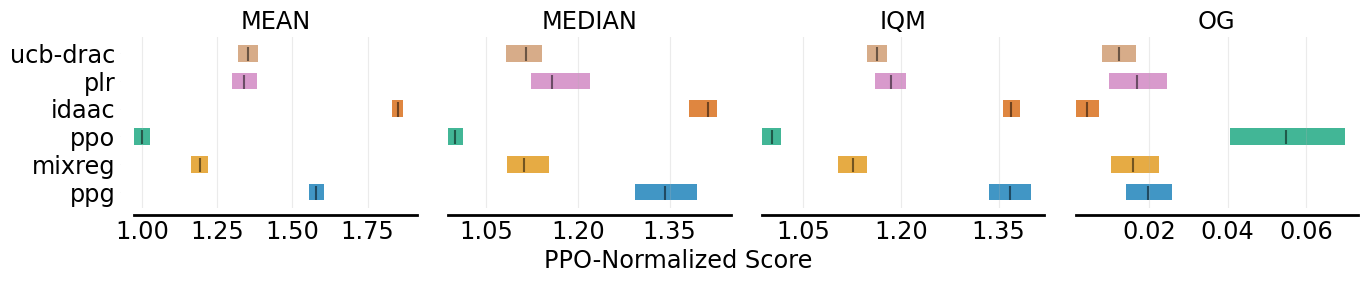

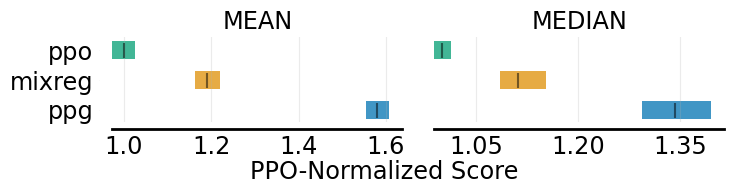
.plot_probability_improvement
.plot_probability_improvement plots probability of improvement with stratified confidence intervals. An example is:
example.py
The output figure is:
# construct a comparison dict
pairs = [['IDAAC', 'PPG'], ['IDAAC', 'UCB-DrAC'], ['IDAAC', 'PPO'],
['PPG', 'PPO'], ['UCB-DrAC', 'PLR'],
['PLR', 'MixReg'], ['UCB-DrAC', 'MixReg'], ['MixReg', 'PPO']]
probability_of_improvement_dict = {}
for pair in pairs:
comp = Comparison(scores_x=ppo_norm_scores[pair[0]],
scores_y=ppo_norm_scores[pair[1]],
get_ci=True)
probability_of_improvement_dict['_'.join(pair)] = comp.compute_poi()
fig, ax = plot_probability_improvement(poi_dict=probability_of_improvement_dict)
fig.savefig('./plot_probability_improvement.png', format='png', bbox_inches='tight')

.plot_performance_profile
.plot_performance_profile plots performance profiles with stratified confidence intervals. An example is:
example.py
The output figure is:
profile_dict = dict()
procgen_tau = np.linspace(0.5, 3.6, 101)
for algo in ppo_norm_scores.keys():
perf = Performance(scores=ppo_norm_scores[algo], get_ci=True, reps=2000)
profile_dict[algo] = perf.create_performance_profile(tau_list=procgen_tau)
fig, axes = plot_performance_profile(profile_dict,
procgen_tau,
figsize=(7, 5),
xlabel=r'PPO-Normalized Score $(\tau)$',
)
fig.savefig('./plot_performance_profile.png', format='png', bbox_inches='tight')
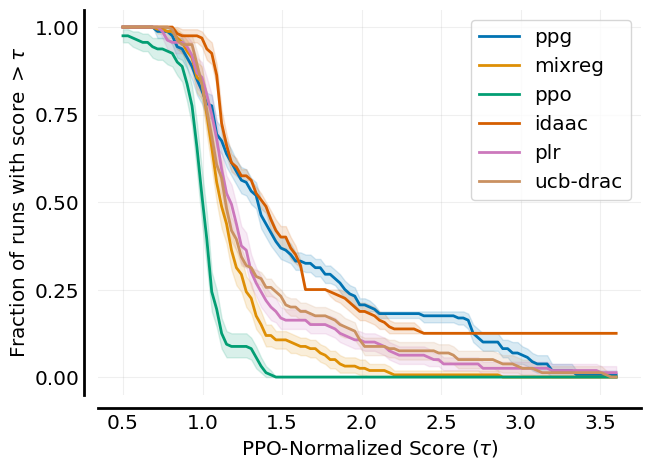
.plot_sample_efficiency_curve
.plot_sample_efficiency_curve plots an aggregate metric with CIs as a function of environment frames. An example is:
example.py
The output figure is:
# get Atari games' curve data
ale_all_frames_scores_dict = Atari().load_curves()
print(ale_all_frames_scores_dict.keys())
print(ale_all_frames_scores_dict['C51'].shape)
# Output:
# dict_keys(['C51', 'DQN (Adam)', 'DQN (Nature)', 'Rainbow', 'IQN', 'REM', 'M-IQN', 'DreamerV2'])
# (5, 55, 200)
# 200 data points of 55 games over 5 random seeds
frames = np.array([1, 10, 25, 50, 75, 100, 125, 150, 175, 200]) - 1
sampling_dict = dict()
for algo in ale_all_frames_scores_dict.keys():
sampling_dict[algo] = [[], [], []]
for frame in frames:
perf = Performance(ale_all_frames_scores_dict[algo][:, :, frame],
get_ci=True,
reps=2000)
value, CIs = perf.aggregate_iqm()
sampling_dict[algo][0].append(value)
sampling_dict[algo][1].append(CIs[0]) # lower bound
sampling_dict[algo][2].append(CIs[1]) # upper bound
sampling_dict[algo][0] = np.array(sampling_dict[algo][0]).reshape(-1)
sampling_dict[algo][1] = np.array(sampling_dict[algo][1]).reshape(-1)
sampling_dict[algo][2] = np.array(sampling_dict[algo][2]).reshape(-1)
algorithms = ['C51', 'DQN (Adam)', 'DQN (Nature)', 'Rainbow', 'IQN', 'REM', 'M-IQN', 'DreamerV2']
fig, axes = plot_sample_efficiency_curve(
sampling_dict,
frames+1,
figsize=(7, 4.5),
algorithms=algorithms,
xlabel=r'Number of Frames (in millions)',
ylabel='IQM Human Normalized Score')
fig.savefig('./plot_sample_efficiency_curve.png', format='png', bbox_inches='tight')

 Open in Colab
Open in Colab
 View on GitHub
View on GitHub