Quick Start
RLLTE provides reliable implementations for highly-recognized RL algorithms, and users can build applications with very simple code.
On NVIDIA GPU
Suppose we want to use DrQ-v2 to solve a task of DeepMind Control Suite, and
it suffices to write a train.py like:
train.py
# import `env` and `agent` module
from rllte.env import make_dmc_env
from rllte.agent import DrQv2
if __name__ == "__main__":
device = "cuda:0"
# create env, and `eval_env` is optional
env = make_dmc_env(env_id="cartpole_balance", device=device)
eval_env = make_dmc_env(env_id="cartpole_balance", device=device)
# create agent
agent = DrQv2(env=env,
eval_env=eval_env,
device='cuda',
tag="drqv2_dmc_pixel")
# start training
agent.train(num_train_steps=5000, log_interval=1000)
Run train.py and you will see the following output:
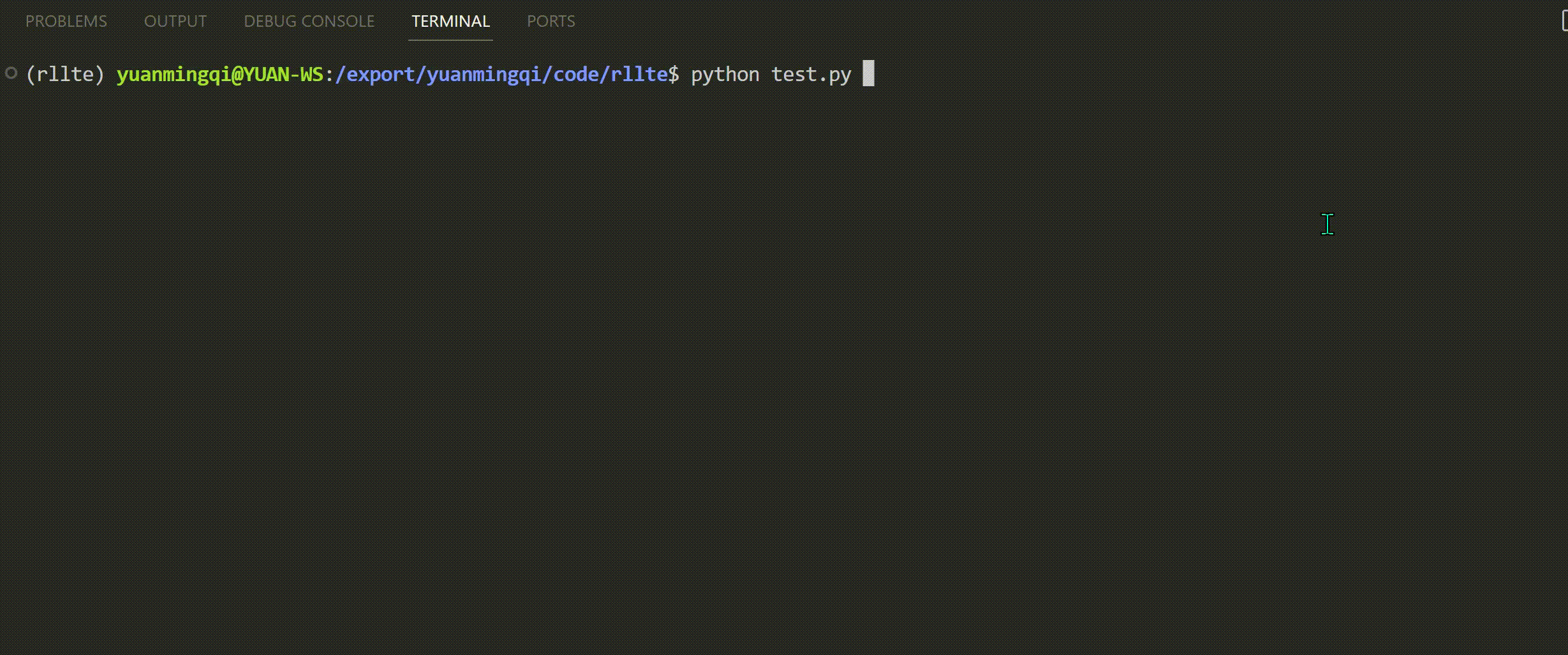
Read the logs
- S: Number of environment steps. Note that
Sisn't equal to the number of frames in visual tasks, andnumber_of_frames=number_of_steps * number_of_action_repeats - E: Number of environment episodes.
- L: Average episode length.
- R: Average episode reward.
- FPS: Training FPS.
- T: Time costs.
On HUAWEI NPU
Similarly, if we want to train an agent on HUAWEI NPU, it suffices to replace cuda with npu:
Compatibility of NPU
Please refer to https://docs.rllte.dev/api/ for the compatibility of NPU.
Load the trained model
Once the training is finished, you can find agent.pth in the subfolder model of the specified working directory.
 Open in Colab
Open in Colab
 View on GitHub
View on GitHub